Editor's review
This is an application that lets slideshows to be created on the Mac.
A slideshow maker can always make a collection of photos interesting. A set of files arranged with a common theme, or arranged in a certain sequence would be attractive to your friends and family members you want to share the photos with! This tool helps create customized slide shows in a few simple steps. This application should be really easy to use for anyone, including someone not familiar with slideshow making and so on. The interface is quite intuitive. You set the photo display and the transition times in terms of milliseconds with a simple increment/decrement control. There’s a display for the overall length of the show too for your control. Length of audio clip, if added, also is displayed.
The photos used for the show can be any one of the jpg, jpeg, png, gif, bmp, tiff, xbm or xpm formats. The audio used also could be in one of a few formats. These include aif, aiff, ac3, ape, au, flac, mpa, mp2, mp3, ogg, ra, wav, wma, m4a. The slideshow video can be created in any of the video formats including AVI, MPEG, WMV, DivX, MP4, H.264/AVC, AVCHD, MKV, RM, MOV, XviD and 3GP. Thus, if you were to carry these shows in one of your favorite players, this tool can make that easily possible. Sharing becomes easy too. Transitions available are quite nice. This is a tool you would want around for your photo collection. The interface can be customized to several languages.
Publisher's description
Create customized photo slideshows from your photo collections in simplest steps with ImTOO Photo Slideshow Maker for Mac to bring your photos to life instantly. Import your photo collections in format of jpg, jpeg, png, gif, bmp, tiff, xbm or xpm into ImTOO Photo Slideshow Maker for Mac, introduce audios in multiple formats and edit as customized background music, edit and finally export slideshows to excellent videos.
Features:
1.Preserve your photo collections into videos and enjoy a more vivid photo slideshow. Various image formats are supported, including jpg, jpeg, png, gif, bmp, tiff, xbm and xpm.
2.Insert background music, add transitional effects between images or organize photos the way you want.
3.Multiple output video formats for playback on your iPhone, iPad or iPod, share your photo slideshows with friends or family anywhere.
4.Import your photos or photo folder, drag and drop favorite songs and enjoy excellent photo slideshow videos just a click away.
5.Support exporting created photo slideshows to quality videos in various formats, like of AVI, MPEG, WMV, DivX, MP4, H.264/AVC, AVCHD, MKV, RM, MOV, XviD and 3GP.
6.Insert any audio in format of aac, aif, aiff, ac3, ape, au, flac, mpa, mp2, mp3, ogg, ra, wav, wma, m4a into the application as background music to enrich the output slideshow effect.
7.Just drag and drop photos and music to the application to add contents to a photo slideshow video.
8.Organize your photo collections to bring freshness, like turn left, right or flip over the image.
9.Export fantastic photo slideshows to multiple video formats, like AVI, MPEG, WMV, DivX, MP4, H.264/AVC, AVCHD, MKV, RM, MOV, XviD and 3GP.
10.Insert your favorite songs as background music, aac, aif, aiff, ac3, ape, au, flac, mpa, mp2, mp3, ogg, ra, wav, wma, m4a audio formats are compatible.
11.Free to create personalized background music, you can clip an audio segment.
12.Multi-lingual interfaces are offered.


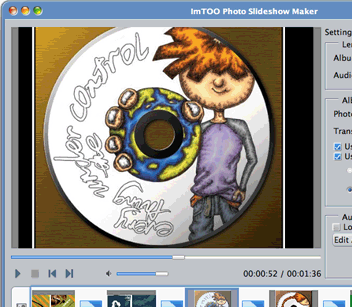
User comments